As technology marches forward, police agencies around the country are issuing warnings to parents about the potential that a new iPhone software feature could have to possibly compromise the safety of their children.
The Oakland County Sheriff’s Office in Michigan was among the departments warning parents that a new update ought to spur parents to review their smart phone’s settings.
“If you have an iPhone and have completed the recent iOS 17 update, they have set a feature called ‘NameDrop’ to default to ON after completing the update,” the sheriff’s office posted on Facebook.
“This feature allows you to share your contact information by being next to another iphone. In that section, you can also limit who can be the recipient of your AirDrop,” the post said.
The office offered a foolproof way to ensure the new feature does not allow a child’s phone – or anyone else’s — to be impacted by the update.
“To shut this off go to Settings, General, AirDrop, Bringing Devices Together. Change to OFF,” the post noted.
“And yes, we know that it allows you to share it and you can refuse but many people do not check their settings and realize how their phone works. This particular setting defaults to on rather than have you opt in. And again, it is the area where you also decide who can access AirDrop,” it added.
The post also called out a critical note for adults whose children have iPhones.
“PARENTS: Don’t forget to change these settings after the update on your children’s phones as well,” the post read.
Variations of the warning using similar language have appeared all over the country, from Florida’s Punta Gorda Police Department to Ohio’s Middletown Division of Police.
This message is being sent out by local police departments warning citizens and parents about the new NameDrop feature in iOS 17.
Do you own an iPhone?Via: Reddit pic.twitter.com/LzvFlOvzSO
— Mr. Macintosh (@ClassicII_MrMac) November 27, 2023
In a post on Forbes, Davey Winder wrote that the warning needs to be taken in context.
“While there is some truth in the idea that a stalker or other malicious actor could access your contact details using the NameDrop feature, it’s a very tenuous truth,” he wrote.
Winder noted that the phone has to be unlocked for NameDrop to work, adding that “if someone has access to an unlocked device, then it’s game over as far as privacy is concerned.”
Winder also noted that the phones need to be touching at the top for the feature, which shares Contact Card information, to work and that both phones need to select the option to share for information to actually transfer.
Apple’s support page notes the intentional nature of the process.
“To cancel, move the two devices away from each other or lock your iPhone before the NameDrop transfer completes,” the Apple post said.
This article appeared originally on The Western Journal.













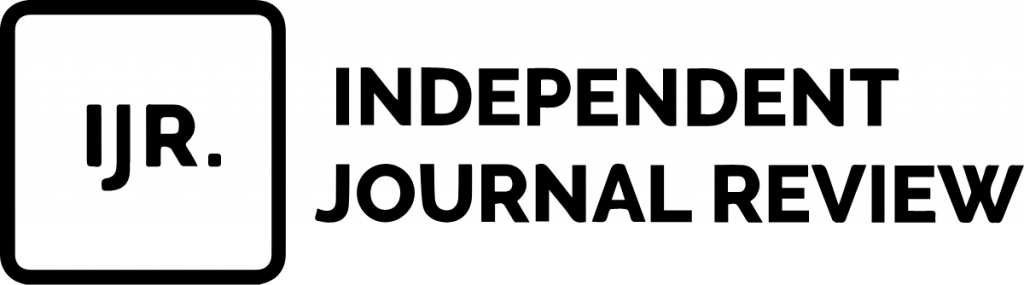

 Continue with Google
Continue with Google